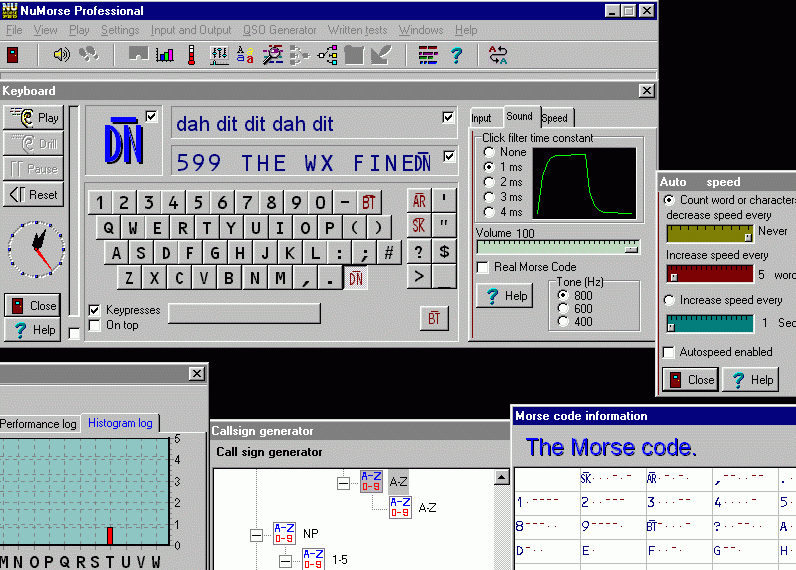NuMorse Professional 1.12.0.4
Free Trial Version
Publisher Description
This is the code trainer that has everything. Play code from a variety of sources such as text files, random generators, your keyboard or even other programs. Send the code to your soundboard, audio files, a tone generator/transmitter and even an on-screen semaphore lantern. Generates callsigns and realistic QSOs. Are you a beginner? Then this program contains a structured teaching course to help you learn the basics. Once you have learned the code characters then get up to speed with the help of a vast array of training features that will keep you motivated and track your progress. Are you ready for your code test? Then take a simulated test with the NuMorse Pro written test feature to boost your confidence. Code speed fiend? Then brush up your receiving skills to a scorching 48 wpm, and let NuMorse Pro add some QSB and QRN for extra realistic simulated QSOs
About NuMorse Professional
NuMorse Professional is a free trial software published in the Personal Interest list of programs, part of Home & Hobby.
This Personal Interest program is available in English. It was last updated on 27 March, 2024. NuMorse Professional is compatible with the following operating systems: Other, Windows.
The company that develops NuMorse Professional is Nu-Ware. The latest version released by its developer is 1.12.0.4. This version was rated by 1 users of our site and has an average rating of 4.0.
The download we have available for NuMorse Professional has a file size of 2.10 MB. Just click the green Download button above to start the downloading process. The program is listed on our website since 2011-11-10 and was downloaded 479 times. We have already checked if the download link is safe, however for your own protection we recommend that you scan the downloaded software with your antivirus. Your antivirus may detect the NuMorse Professional as malware if the download link is broken.
How to install NuMorse Professional on your Windows device:
- Click on the Download button on our website. This will start the download from the website of the developer.
- Once the NuMorse Professional is downloaded click on it to start the setup process (assuming you are on a desktop computer).
- When the installation is finished you should be able to see and run the program.